There were, to the best of my recollection, three of them.
I generally try to pay close attention when I’m riding, but this time I got a bit distracted.
There I was, minding my own business, about 18 miles into a beauuuutiful evening ride with the group. I had put on a new chain and sprocket, the bike felt fast, and I was feeling pretty good, too.
We came to a narrow spot, and I saw him. Usually I try to avoid him, sometimes I even get off my bike so that I don’t disturb him, but this time I was, as I said, a bit distracted. And then he jumped out in front of me. Usually that’s not an issue, but then this b*tch threw me off balance so that I found myself face-first with this dude, and I’ll tell you, he may be nice to kids but he was pretty mean to me – he up and whacked me in the face.
It happened fast enough that I didn’t have time to get my hands off the bars. I’m not sure if I clipped before I hit the ground, but it wasn’t more than 30 seconds before I was on my back, my nose bleeding, and my friend Greg telling me that he was calling in an ambulance (really, an aid car). He’s an EMT, so I was lucky to have him there, and he was very subtle in the way he kept his hand sitting on my chest so that I didn’t try to get up. My nose hurt, my lip hurt, and Greg told me that I had a lac (aka “laceration” aka “cut”) on my forehead that was bleeding a lot and a contusion (aka “boo-boo”) on my lip. My nose stopped bleeding and I got as comfortable as one can get lying on cold concrete in biking clothes at 49 degrees (or so). The rest of the group (minus Greg) finished the ride (our usual approach when one of our members is attacked), and the EMTs showed up, proceeded to backboard me, collar me, and load me in the back of their unit for a short trip to Overlake. The whole EMT concept was created in Seattle, and the ones in Bellevue are very good.
Special kudos to Greg at this point for staying at the scene with my bike in the cold and waiting for one of the other ride members to come pick him (and our bikes) up.
I was talking with the EMT in the back about cycling, and he asked me if I was a serious cyclist. I know many people who are more serious than I am (both in the amount of riding I do and the seriousness that I bring to the riding), and many people who are less serious. I settle for telling him I ride about 2400 miles each year, I give him some bike-buying advice (which boils down to “fit is king”), and then we show up at Overlake. If you are having problems staying awake, I recommend getting yourself a backboard, just as comfortable as the aforementioned concrete sidewalk but considerably more portable.
The advantage of taking the aid car is that you get right into the ER, so they take me to a room, and finally I get warmth (from the LPN and the blankets she brought – not much warmth from the nurse). Greg has agreed to pick me up, but the EMT calls my wife who show up about 15 minutes later. I see the ER doc pretty quick, repeat my story, he does a full exam, unhooks me from the backboard and takes off the collar, and says that I don’t need xrays, but he will stitch up the forehead lac and the one I have inside my lip (which is, according to my wife, sticking out approximately as far as my nose (the lip, not the lac)). Nurse compassion comes back in, numbs up my forehead (not really very bad), and the inside of my lip (painful enough to bring tears to my eyes), and the doc comes back and sutures up my forehead (9 stitches or so), and my lip (no idea how many stitches). Greg shows up with his girlfriend, disappointed that he missed the forehead suturing but happy to talk to the doc and watch the lip suturing. Oh, and he tells me that I might have a slight fracture of the nose, and refers me to an otolaryngologist to follow up.
And then it’s sign-out and off to home. There I discover a sore spot (aka “osteo contusion” aka “owwie on me bum”), and then its time for a quick picture and facebook photo (in case people are worrying about me), and off top bed.

Which is, frankly, what many of you already know or suspect. What you don’t know is what happened after…
I was a bit keyed up so I was reading in bed, and my nose started to bleed a bit, but after the application of highly absorbent Kleenex brand facial tissue, it stopped, and I went to sleep. At about 3AM I woke up, and my nose was bleeding pretty hard and didn’t want to stop, so I woke up Kim. With my tiredness (and frankly, lack of calories, since I didn’t eat anything when I got home), I had forgotten the right way to stop a nosebleed. I can tell you that sitting up while your nose is bleeding is decidedly not the right thing to do, since it leads to Vasovagal Syncope.
Vasovagal (named after one of Attila’s sons) means a vascular issue having to do with the vagus nerve, which, among other things, controls your heart rate. And I’m sure you all know what Syncope is, so I won’t bother to define that.
What happens is that, under certain stimuli (and nose bleeding is a common one), you trigger an autonomic reaction in your body, and it lowers your heart rate. And you pass out. Kim says I passed out twice, but I’m sticking with once because I have no recollection of the time between them. While I was passed out, I exhibited what I think are known as “Clonic limb jerks” (a *killer* name for a band) where I apparently shook my arms and torso back and forth, in a poor recreation of one of the more memorable scenes from 1973’s “The Exorcist”.
I pick up the story to find my wife on the phone with the 911 dispatcher, and soon get to play the home version of the “Bellevue Aid Car” game. At this point I have the other symptoms of vasovagal syncope, cold sweats and nausea, and my nose is still bleeding, though it’s slowing down. The usual questions to determine my mental state, an IV, and they tarp me out of the bed (literally, they slide a tarp under you slide you onto it, and use it to lift you up) – thankfully I can skip the back board – and after a few problems in applied furniture moving, I’m out of the house, into the aid car, and back to Overlake, for visit #2.
They wheel me into one room which really isn’t much larger than the average bathroom, and after they view the bed (“There’s *no* way he’s going to fit in that bed”), I leave and head out to room 21. If you visit Overlake, I definitely recommend asking for it as it is convenient to both the entrance and the CAT scan room.
This time I get an EKG (fine), and a lot of discussion about my heart rate (56 BPM), since under 60 beats is an indication for Brachycardia, which could be more serious. I spend a lot of time telling them what my resting heart rate is these days… And I have both the leftovers of the syncope and the adrenalin afteraffects, which means I get some nice nausea medicine, but even with that I have a choice between shivering and nausea. I also have some pain on my chest right where the Nike logo is on my blue fleece sweatshirt.
Then, it’s off to the CAT scan, where I get to move from the gurney to the scanner, and I figure out what is causing the pain in my chest. A quick 2 minute scan, 2 minutes sitting on the gurney (note to scan tech – you do not take a patient who has syncope, raise the head of their bed, and then go in the other room to process the scan). Back to the room, a switch to a saline IV, and half a bag later the doc comes in and turns me loose. This time I go home and actually get to sleep, and the rest of the night passes uneventfully.
Here’s what I look like right now. The forehead cut – which was caused by a ridge on my clear riding glasses – is luckily up a bit so I don’t have too much of the unibrow effect, and anyway, chicks dig scars.

Oh, and the chest feels soooo much like a cracked rib – and I’ve had enough that I have a CrackedRib category on my other blog (well, one of my other blogs). It’s what I call the “type 2” cracked rib – it hurts a fair bit when you breathe but doesn’t really constrain your movement as much as a type 1 cracked rib.
It *might* just be the cartilage between the bones, in which case it will hurt for a couple of weeks, while if it’s a cracked rib it will hurt for 6 weeks.




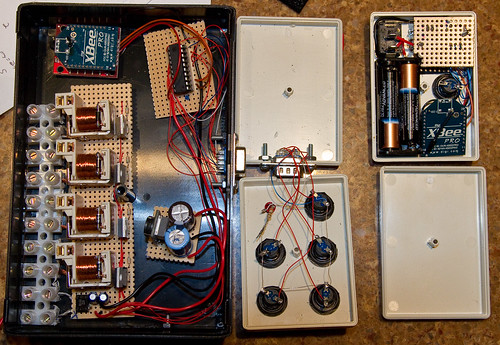


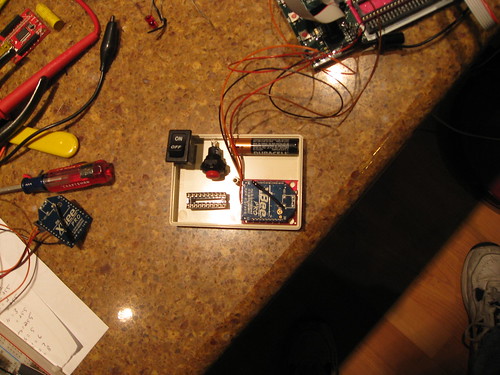
![sr225i[1] sr225i[1]](http://www.gradolabs.com/09_images/sr225i.png)